Basic Search Help
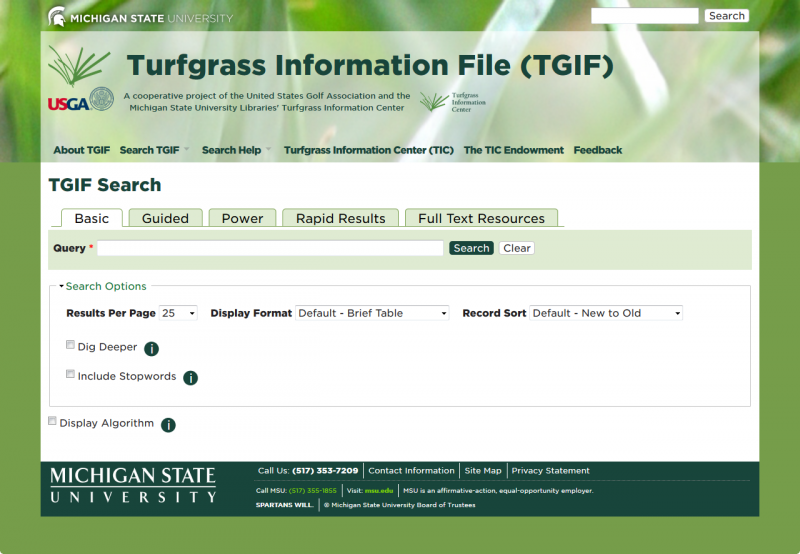
Getting Started with TGIF Guide - (pdf)
The Turfgrass Information File (TGIF) database's Basic Search is designed to easily identify materials from within the TGIF database.
To search the Turfgrass Information File Basic Search, type one or more words describing what you are looking for into the "Query" search box and click on the Search button.
To search the underlying full-text of items for those records (instead of the TGIF record contents only), check the "Dig Deeper box. This is helpful for finding more obscure terms or for expanding the number of search results retrieved. Checking this box will almost always increase the number of records retrieved.
Some words are so common they are automatically removed from the Basic Search, such as: and, for, from, the, to, turf, etc. If you would like these words included in your search, click the checkbox next to "Include Stopwords".
If you would like to see the algorithm that the system is conducting in order to retrieve your results, click the chechbox next to "Display Algorithm".
To limit the number of records to be returned, choose the appropriate amount from the drop down list next to "Results Per Page".
Basic Search Hints and Examples:
- To reduce the number of records returned in your search, or to be more precise, add additional words to your search
- To increase the number of records returned, remove the least important terms from your search
- Type the most important words, like white grub control instead of natural language phrases such as How do I control white grubs in turf?
- Typing only part of the search word without using asterisks to retrieve all forms of the word may produce better results. For example, typing fertili will automatically be truncated, finding fertilizer fertilization fertilisation fertility etc.
- When searching for two or more topics, put semicolons between them. For example, if you type winterkill; cold tolerance, TGIF will retrieve everything about winterkill OR cold tolerance
- Boolean operators (AND, OR, NOT) are available in Guided Search. Experienced searchers may wish to use Power Search


